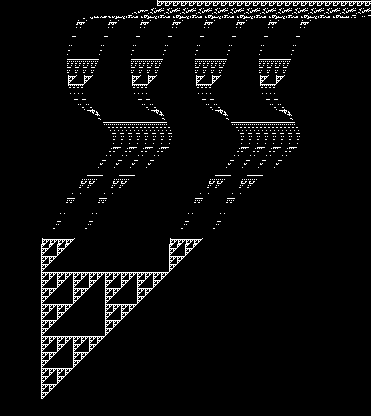Plant Assignment
Friday, September 12th, 2008Sometimes I’ll give myself programming assignments… these are generally assignments I would give if I were teaching some kind of experimental or visual programming class…. All my classes are currently geared toward more commercial aspects of flash. Anyway, the assignment was… “Take 20 minutes to write a program that draws some kind of plant.”
I started off thinking about doing a recursive function to create branches, but settled on a random walk instead:

Click the above image to see the flash version
I’ve always liked to use sharpen on images - the only problem is that the pixelation around the edges is a little harsh - in the future I may add anti-aliasing to the edges.